Thank you for agreeing to complete the firmware update. If you are currently using one of the products listed in the table below, please note that they will become disabled and lose functionality based on a certificate expiration unless a firmware update is applied. The certificate expiration will take place on 8/9/2022, therefore, it is critical to complete a firmware update prior to this date. We urge you to upgrade your firmware as soon as possible to prevent disruption of your business.
To initiate the update, please reference the list below and click on the corresponding product link(s) to be directed to the update instructions for that product. If you are currently using more than one product listed, you will need to revisit this page and follow the correct link for each product to complete upgrade instructions. If you have any issues, feel free to contact [email protected] to receive assistance with the firmware upgrade. ID TECH continues to work hard to ensure its customers are receiving optimal value from its products. Firmware updates are occasionally required for security and compliance. We take our partnership seriously and thank you for your understanding and your business.
Findings: Existing deployed NEO 2.0 firmware will disable a reader’s functionality if any of the certificates residing in the device are expired. In this case we are addressing the Data and PIN Key certificates, which has an expiration date of 8/9/2022.
Solution: New firmware is available that minimizes impact to the overall functionality of the device. Instead of disabling the device’s entire functionality, the new firmware only disables RKI (Remote Key Injection) when PIN or DATA Key certs are expired. However, when RKI is initiated, a new certificate will be loaded from the RKI server to replace the expired certificate and re-enable RKI abilities.
Action Needed: Upgrade to the latest firmware for your devices (please see chart below) prior to 8/9/2022 to prevent your devices from becoming disabled and inactive.
Please note that the “X’s” in the part numbers below stand for random numbers. When you look at your product, you will see numbers there in place of the “X’s.
| Product Name | Part Number | Minimum FW version | Knowledge Base link to download firmware and instructions |
VP5300M |
IDM-XXX | v1.01.022.0434.S or higher | VP5300M – Knowledge Base |
VP5300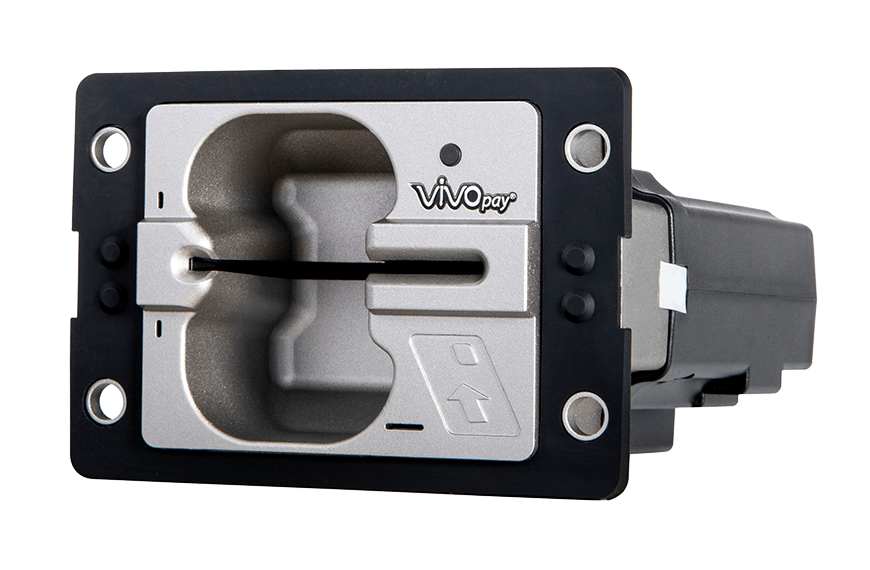 |
SPTP2-XXX-XX-XXX-XX | v1.02.082.0444.S or higher | VP5300 – Knowledge Base |
VP6800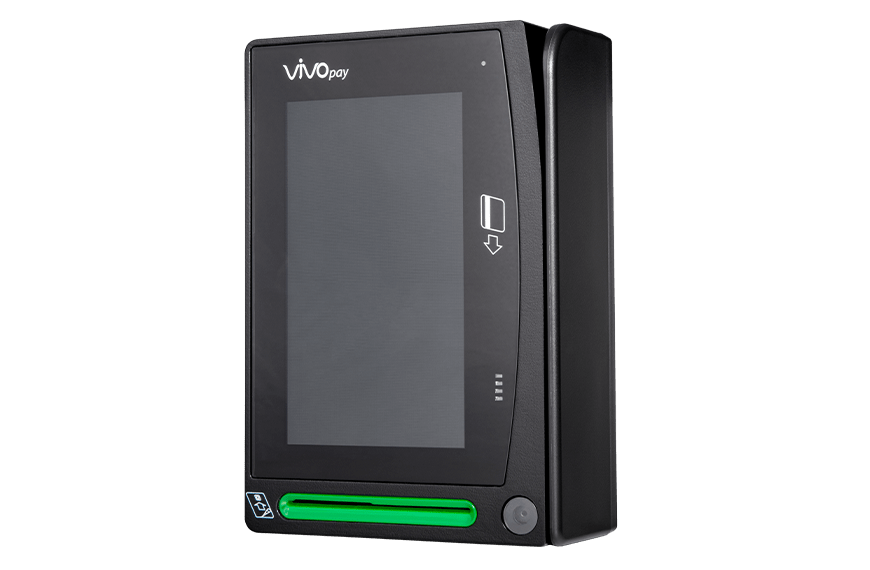 |
IDV68-1XXXX | FW_K81_V1.01.103.0429.S
RT1050_V1.00.500.0048.S or higher |
VP6800 – Knowledge Base |
SREDKEY 2 |
IDSK2-5xxxx | v1.01.008.0392.S or higher | SREDkey 2 – Knowledge Base |
VP6300 |
IDVV-5XXXXX | nonSRED: v1.01.003.0432
SRED: v1.01.003.0432.S or higher |
VP6300 – Knowledge Base |
VP3600 |
IDMR-PBT93133XEB | v1.03.007.0428.S or higher | VP3600 – Knowledge Base |
VP8800 |
IDPP-18XX | KH0_AR_3.0.0-26353 or higher | VP8800 – Knowledge Base |